Upgrading and Downgrading Your Account
How to Downgrade
If you hold a paid subscription to Jumpchart but wish to cancel future payments, all you have to do is downgrade your account to the Free plan. To do this:
Go to the Account tab (found in the main navigation bar at the top of the screen).
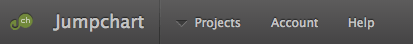
Click the “Plan and Billing” tab (it’s the second option on the Account page)
Select the plan you’d like to downgrade to from the drop down menu.
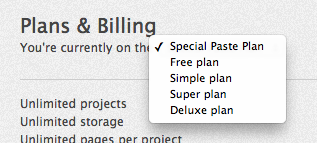
Please note that for this to work, your account will need to fit inside the constraints of the Free plan (storage, number of pages, number of users, etc.).
Once this is successfully done, your credit card billing cycle will be adjusted accordingly. You may downgrade to a less-expensive plan, or upgrade your account back to a paid subscription at any time.
How to Upgrade
To upgrade your account, follow the same steps above, but select a higher plan. You’ll be asked for your credit card information if you’re transitioning from a free to a paid plan. You can update your credit card information at any time by clicking the link Update your credit card information. Your old card information will be discarded.
What Happens Once I Change My Plan?
You can upgrade, downgrade, or cancel at any time. Simply follow the steps above. We may prorate you depending on the date of your account creation. If you have specific questions, please shoot us an email so we can talk directly with you.