Adding Notes
The Notes section is intended to store launch details, passwords, quotes, and other important bits of information related to the project. It’s a central location for this info that won’t get lost in the e-mail shuffle.
Access the Notes section from your project homepage, or from the dropdown in the upper left menu bar.
Simply type your note, and click “Add Note” – your note will appear below.
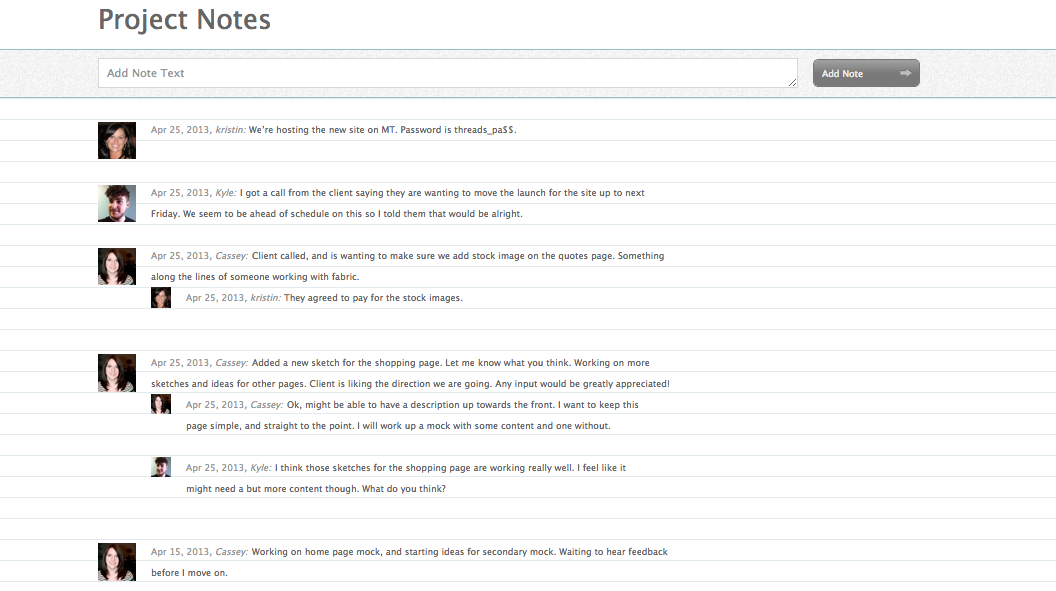
Once a note has been posted, you can either reply to the thread, or, if you’re the one who posted the original note, you have the ability to delete the thread entirely.
The timestamp just above the note tells you when the message was posted, and by whom. This activity is also reflected in the “Recent Events” stream on the project homepage.