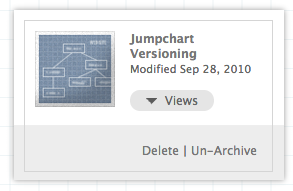Archiving and Unarchiving Projects
Below, we explain how to archive and unarchive projects.
Archive
You can archive a project by going to your home page. When you hover over your project, four options will appear in the grey portion of the project box.
Select Archive!
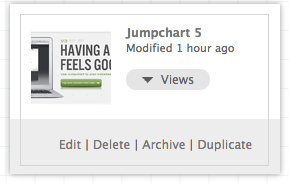
Un-Archive
To un-archive a project, you’ll first have to visit your list of archived projects. From your home page, click on “Show Archive” from the upper left menu.
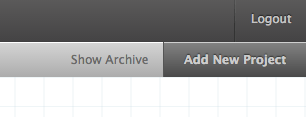
Your archived projects will now be displayed, along with archived projects you’ve been invited to (which means you’re not the original owner of the project). When you hover over the projects, you’ll notice two options appear in the grey portion of the project box: Delete, and Un-archive. Select Un-archive to bring the project back to your active status.