Duplicating Projects
To duplicate a project in Jumpchart, go to your home page, and find the project you’d like to duplicate. When you hover over the project, editing options will appear. Select “Duplicate” from the options.
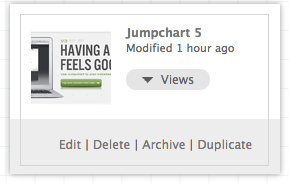
A new project will be created for you, with the word “copy” added to the title.
Note: You’ll probably want to re-name the project to avoid confusion with the original project. You can do this by clicking “Edit” from the Project Page hover menu.