Page Title Tags
The Page Title Tag feature can be found in the Content section, by selecting the “Options” button in the lower right hand corner of a content page, as seen below. It allows you to set a custom title for your page that will be placed on the head section of XHTML pages you export through Jumpchart and also on your public previews.
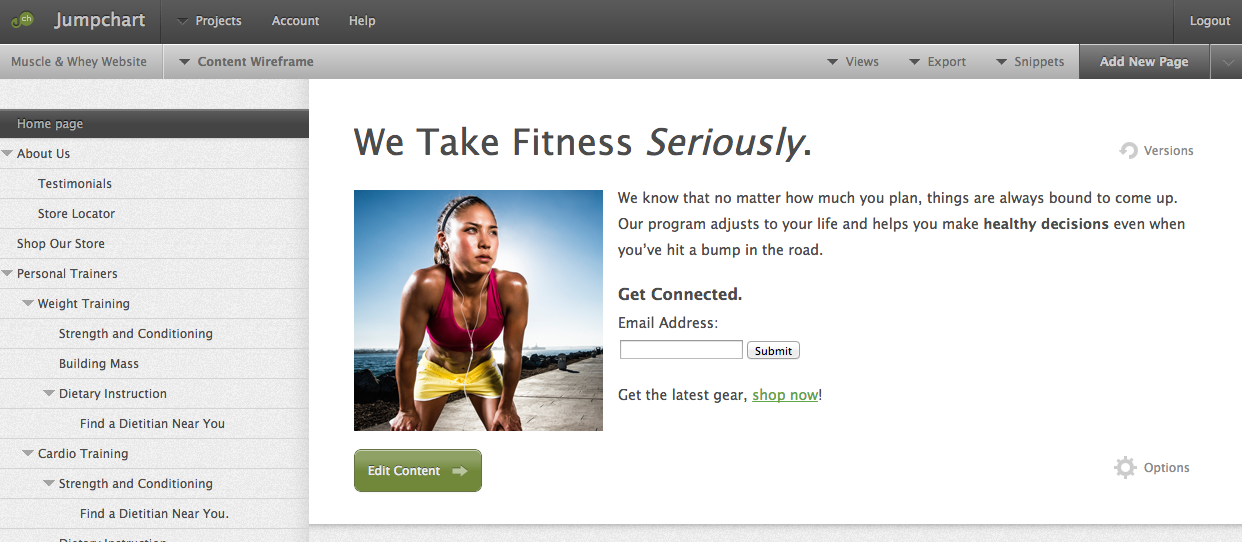
This feature allows you to custom name your page, which is helpful for several reasons:
- Web browsers use this title to identify your page in the title bar.
- Google and other web search engines normally use this as the title for your page when displaying search results.
- Search engines might take into special consideration specific words from your title tag to filter and rank results. In effect, the Title Tag tells the search engine what the page is about.
If you’d like to read more about title tags, a Google search gives you lots of useful results.
Note: if the Page Title Tag isn’t set, Jumpchart will use the project name + page name as the title tag by default.