Formatting Text
Jumpchart uses a customized version of the Textile markup language for rendering all pages; besides all the default Textile syntax, you can also use some special tags to help in the construction of your jumpcharts.
Regular syntax
Headings
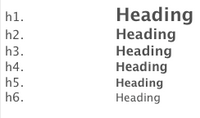
Text Styles
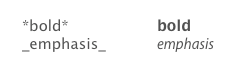
Embedded Image

Links

Tables
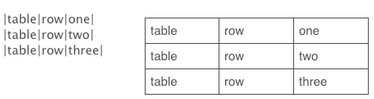
Jumpchart syntax
Linking to other jumpchart pages (Internal link tag)
You can easily make a link to another page in your jumpchart by using the syntax "link name":[page name]. Optimally you can use the simpler [page name] that will use the page title as the link name.
Inserting uploaded images and files (File tag)
You can also insert the files you’ve uploaded to your page without hassle. The syntax to accomplish this is the simple (file name). If the file is an image (JPG, GIF or PNG), an image tag will be appended to your page. If the file is a PDF, a ZIP or any other file type, a regular link to your file will be created.
Optionally you can also set an image to float by using:
- <(file name) to float left
- >(file name) to float right
You can also put links on your images, either to an internal Jumpchart page or to an external URL. Like this:
- (file name):[page name] to make an internal link
- (file name):http://www.google.com to make an external link
By default, right after you upload a file, a file tag will be appended to the content.
Inserting form elements
Maybe your project needs a contact form, or a registration page. In Jumpchart, creating form objects to your pages is very simple and seamless. Let’s take a quick look at what generates what.
Code: [input]
Result:
Code: [textarea]
Result:
Code: [checkbox]
Result:
Code: [radio]
Result:
Code: [select]:“Option 1, Option 2”
Result:
Note: All options must be set inside quotes and separated by commas
Code: [submit]
Result:
Code: [submit]:“Send this form, please”
Result:
Code: [submit]:Go“Page name”
Result:
Note: Works like the linking function and will create a link to the specified page.
Code: Contact Us
Result: Contact Us
Note: Opens a new e-mail field with the receiving address already there.